Categories in Tubes Booster: what they are and why they matter
Every content-driven website needs structure – and that’s exactly what categories are for. In Tubes Booster CMS, categories are a fundamental building block that helps organize videos, galleries, and other content into clear thematic sections.
What is a category?
A category is a main theme or genre under which content is grouped. Examples include Sports, Music, Movies, Technology, or other areas relevant to your site. Categories form the backbone of the website – the primary sections visitors use to navigate.
Unlike tags, which describe content in more detail (names, specific topics, brands, locations, etc.), categories are broader thematic “buckets” that hold the website together.
Why are categories important?
- For visitors: they allow users to quickly find what they are looking for.
- For SEO: search engines better understand the site’s structure, and categories act as strong thematic hubs.
- For content management: they make it easier to stay organized and plan future posts.
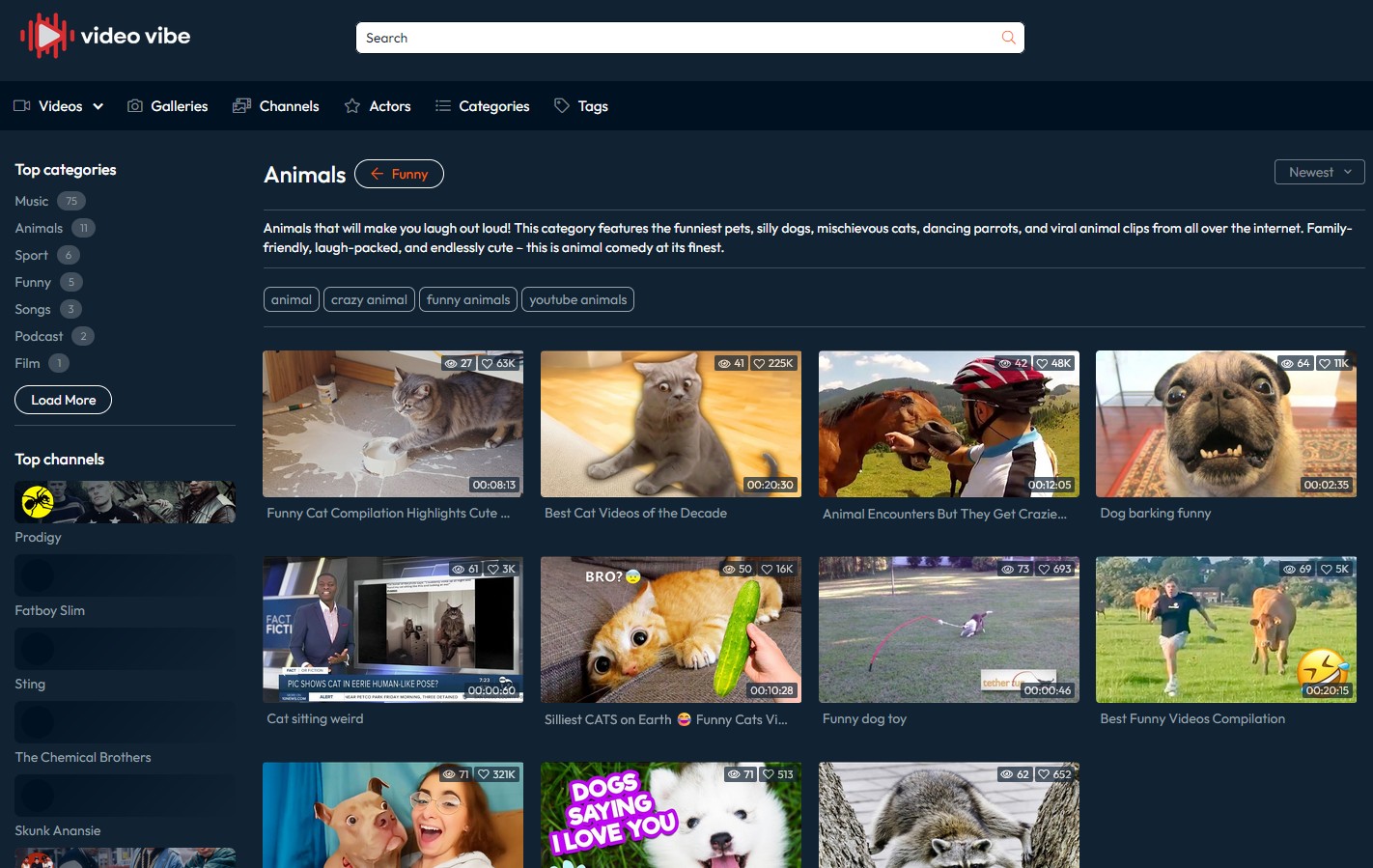
How categories work in Tubes Booster
You can manage categories via Settings → Categories. There you’ll see all your main sections, with options to browse, edit, or create new ones. This gives you full control over how your content is presented to visitors. Setting up a category is completely simple and quick; you don't need to know any code or programming to create a strong category that will rank well in search engines.
Click here for the complete guide on how to add and edit categories in Tubes Booster
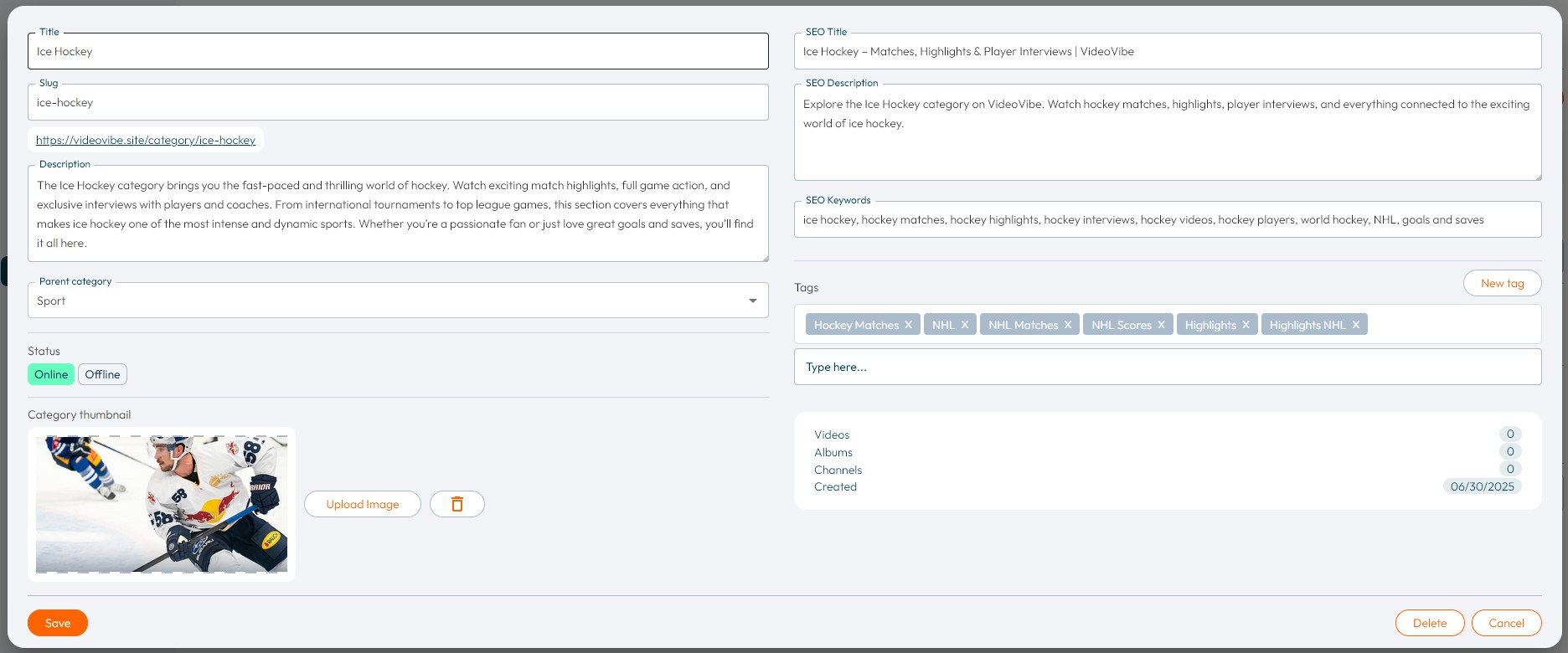
Editing categories
When editing a category, you’ll find fields such as Description, where you can briefly explain what visitors will find in that section. We’ve also placed strong emphasis on SEO settings, which users can configure without any coding knowledge:
- SEO Title
- SEO Description
- SEO Keywords
Additionally, we’ve added Tags, which appear directly on the category’s frontend. Their main purpose is to improve internal linking between related content, which has a positive effect on SEO and overall site navigation.
In the support section, you can find a detailed tutorial on how to add and edit categories in Tubes Booster, including setup instructions and practical tips.